This is a quick example of SMS PIN verification using Twilio cloud services and Django which I did for a small site recently.
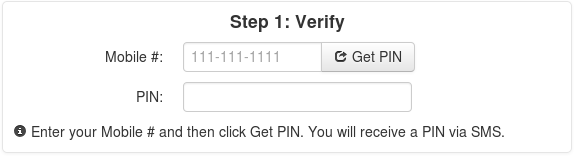
The page template contains the following HTML snippet
<input type="text" id="mobile_number" name="mobile_number" placeholder="111-111-1111" required>
<button class="btn" type="button" onClick="send_pin()"><i class="icon-share"></i> Get PIN</button>
and a JavaScript function utilizing jQuery:
function send_pin() {
$.ajax({
url: "{% url 'ajax_send_pin' %}",
type: "POST",
data: { mobile_number: $("#mobile_number").val() },
})
.done(function(data) {
alert("PIN sent via SMS!");
})
.fail(function(jqXHR, textStatus, errorThrown) {
alert(errorThrown + ' : ' + jqXHR.responseText);
});
}
Then create the following views in Django:
def _get_pin(length=5):
""" Return a numeric PIN with length digits """
return random.sample(range(10**(length-1), 10**length), 1)[0]
def _verify_pin(mobile_number, pin):
""" Verify a PIN is correct """
return pin == cache.get(mobile_number)
def ajax_send_pin(request):
""" Sends SMS PIN to the specified number """
mobile_number = request.POST.get('mobile_number', "")
if not mobile_number:
return HttpResponse("No mobile number", mimetype='text/plain', status=403)
pin = _get_pin()
# store the PIN in the cache for later verification.
cache.set(mobile_number, pin, 24*3600) # valid for 24 hrs
client = TwilioRestClient(settings.TWILIO_ACCOUNT_SID, settings.TWILIO_AUTH_TOKEN)
message = client.messages.create(
body="%s" % pin,
to=mobile_number,
from_=settings.TWILIO_FROM_NUMBER,
)
return HttpResponse("Message %s sent" % message.sid, mimetype='text/plain', status=200)
def process_order(request):
""" Process orders made via web form and verified by SMS PIN. """
form = OrderForm(request.POST or None)
if form.is_valid():
pin = int(request.POST.get("pin", "0"))
mobile_number = request.POST.get("mobile_number", "")
if _verify_pin(mobile_number, pin):
form.save()
return redirect('transaction_complete')
else:
messages.error(request, "Invalid PIN!")
else:
return render(
request,
'order.html',
{
'form': form
}
)
PINs are only numeric and are stored in the CACHE instead of the database which I think is simpler and less expensive in terms of I/O operations.
Comments !