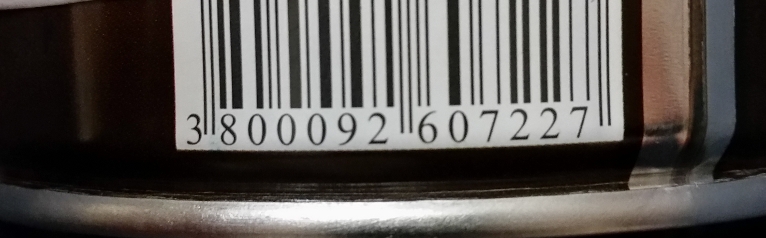
Did you know that the popular MyFitnessPal application can't scan barcodes printed on curved surfaces? The above barcode fails to scan because it is printed on a metal can full of roasted almonds :). In contrast the Barcode Scanner from ZXing Team understands it just fine. My bet is MyFitnessPal uses less advanced barcode scanning library. Judging from the visual clues in the app the issue is between 6 and 0 where white space is wider.
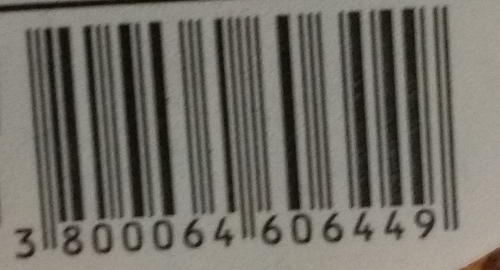
Despite being a bit blurry this second barcode is printed on a flat surface and is understood by both MyFitnessPal and "ZXing Barcode Scanner".
NOTE I get the same results regardless if I try to scan the actual barcode printed on packaging, a picture from a mobile device screen or these two images from the laptop screen.
MyFitnessPal also has problems with duplicate barcodes! Barcodes are not unique and many producers use the same code for multiple products. I've seen this in the case of two different varieties of salami from the same manufacturer on the good end and two different products produced across the world (eggs and popcorn) on the extreme end.
Once the user scans their barcodes and establish that the existing information is not correct they can Create a Food and update the calories database. This is then synced back to MyFitnesPal servers and overrides any existing information. When the same barcode is scanned for the second time only the new DB entry is visible.
How to reproduce:
- Scan an existing barcode and enter it to MFP database if not already there;
- Scan the same barcode one more time and pretend the information is not correct;
- Click the Create a Food button and fill-in the fields. For example use a different food name to distinguish between the two database entries. Save!
- From another device with different account (to verify information in DB) scan the same barcode again.
Actual results: The last entered information is shown.
Expected results: User is shown both DB records and can select between them.
Comments !