In the second part of this article we've seen how slow Celery actually is. Now let's explore what happens inside and see if we can't speed things up.
I've used pycallgraph to create call graph visualizations of my application. It has the nice feature to also show execution time and use different colors for fast and slow operations.
Full command line is:
pycallgraph -v --stdlib --include ... graphviz -o calls.png -- ./manage.py celery_load_test
where the --include is used to limit the graph to a particular Python module(s).
General findings
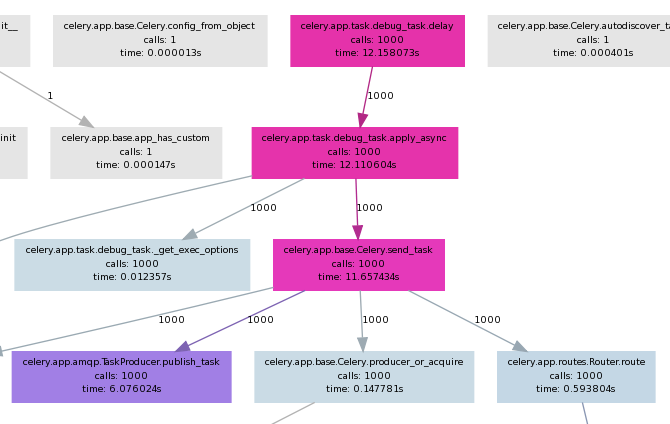
- The first four calls is where most of the time is spent as seen on the picture.
- As it seems most of the slow down comes from Celery itself, not the underlying messaging transport Kombu (not shown on picture)
celery.app.amqp.TaskProducer.publish_tasktakes half of the execution time ofcelery.app.base.Celery.send_taskcelery.app.task.Task.delaydirectly executes.apply_asyncand can be skipped if one rewrites the code.
More findings
In celery.app.base.Celery.send_task there is this block of code:
349 with self.producer_or_acquire(producer) as P:
350 self.backend.on_task_call(P, task_id)
351 task_id = P.publish_task(
352 name, args, kwargs, countdown=countdown, eta=eta,
353 task_id=task_id, expires=expires,
354 callbacks=maybe_list(link), errbacks=maybe_list(link_error),
355 reply_to=reply_to or self.oid, **options
356 )
producer is always None because delay() doesn't pass it as argument.
I've tried passing it explicitly to apply_async() as so:
from djapp.celery import *
# app = debug_task._get_app() # if not defined in djapp.celery
producer = app.amqp.producer_pool.acquire(block=True)
debug_task.apply_async(producer=producer)
However this doesn't speedup anything. If we replace the above code block like this:
349 with producer as P:
it blows up on the second iteration because producer and its channel is already None !?!
If you are unfamiliar with the with statement in Python please read
this article. In short the with statement is
a compact way of writing try/finally. The underlying kombu.messaging.Producer class does a
self.release() on exit of the with statement.
I also tried killing the with statement and using producer directly but with limited success. While it was not released(was non None) on subsequent iterations the memory usage grew much more and there wasn't any performance boost.
Conclusion
The with statement is used throughout both Celery and Kombu and I'm not at all sure if there's a mechanism for keep-alive connections. My time constraints are limited and I'll probably not spend anymore time on this problem soon.
Since my use case involves task producer and consumers on localhost I'll try to workaround the current limitations by using Kombu directly (see this gist) with a transport that uses either a UNIX domain socket or a name pipe (FIFO) file.
Comments !